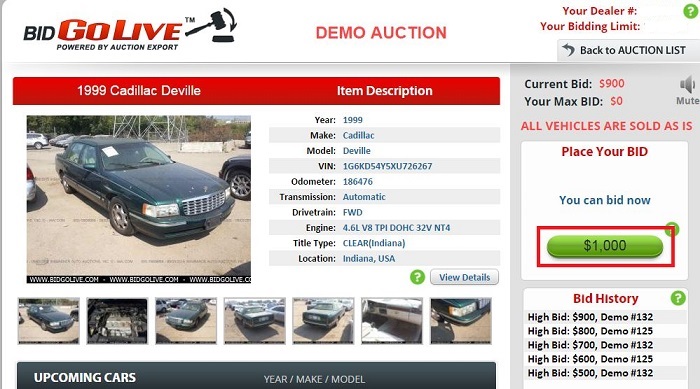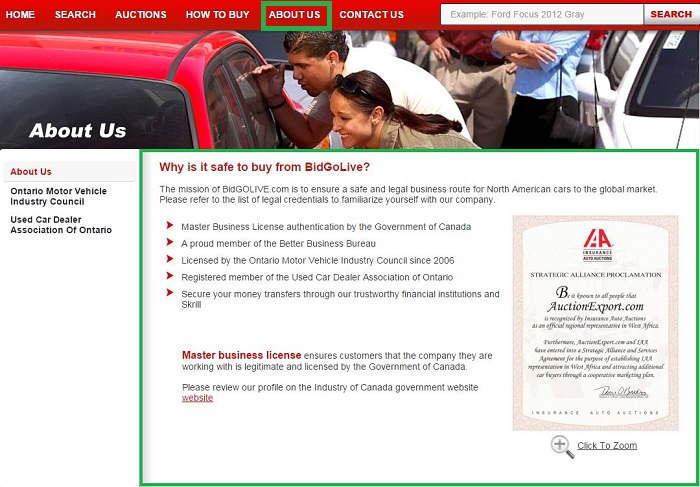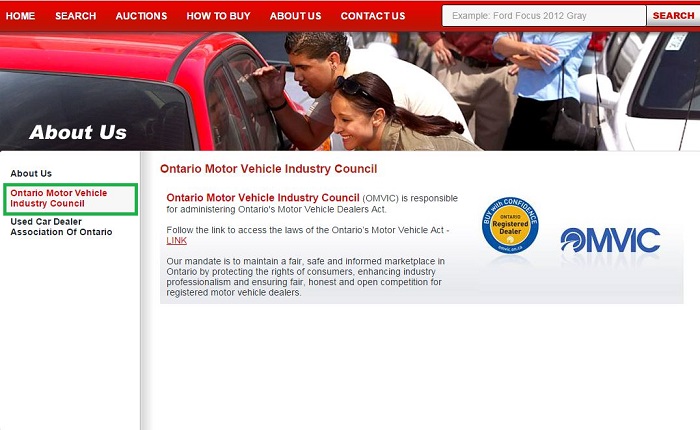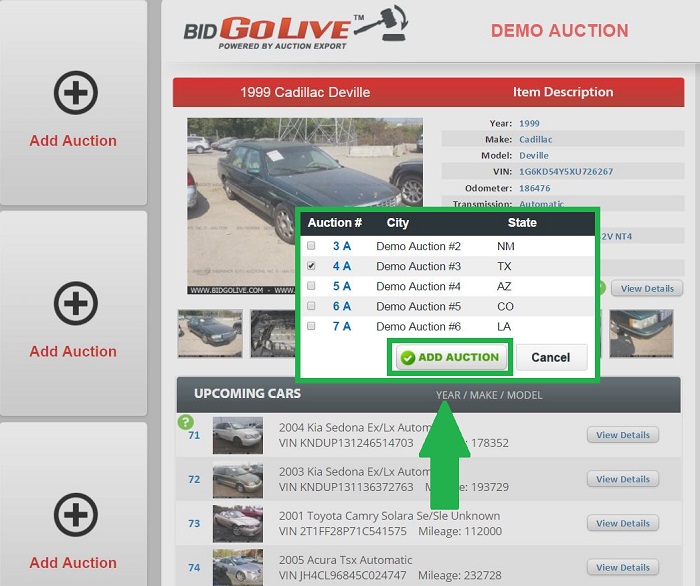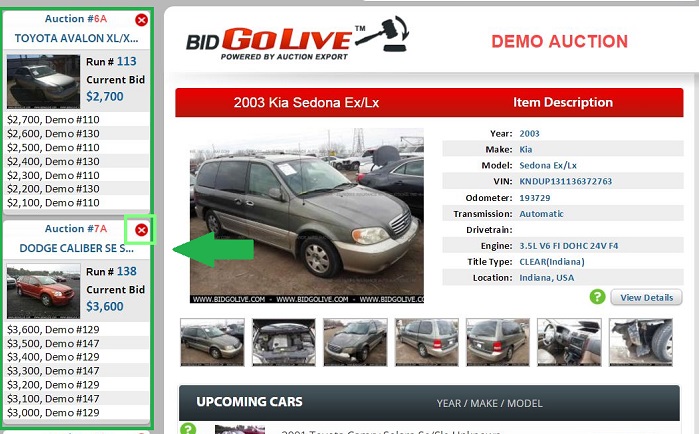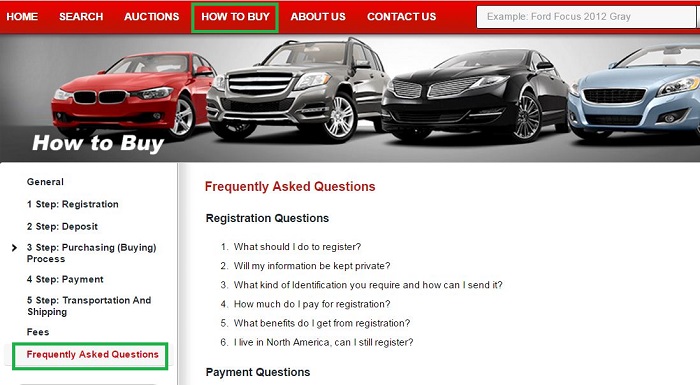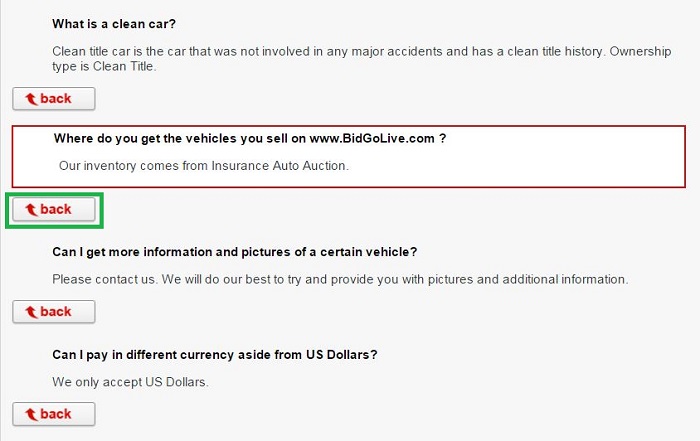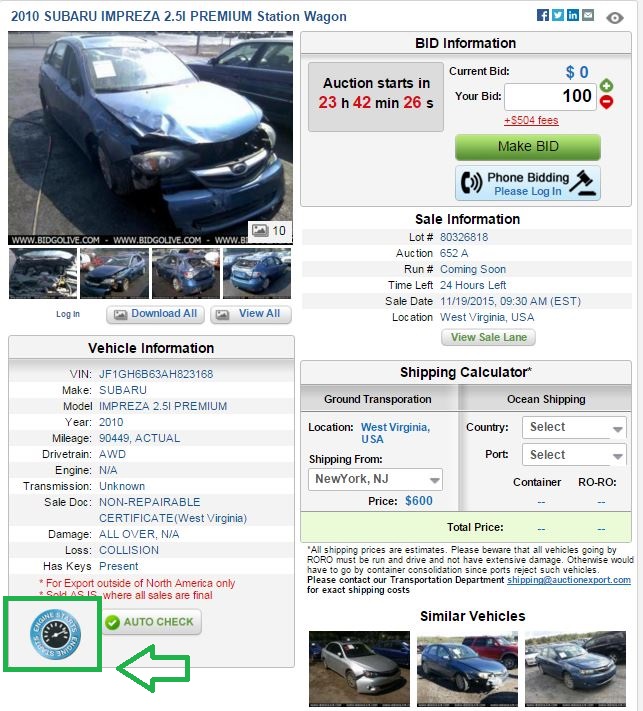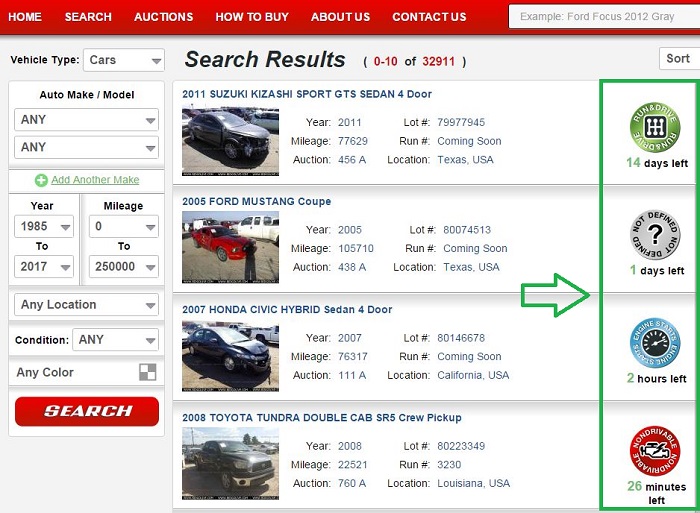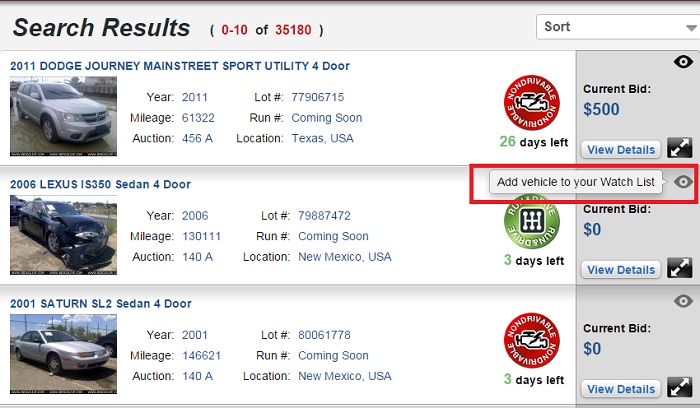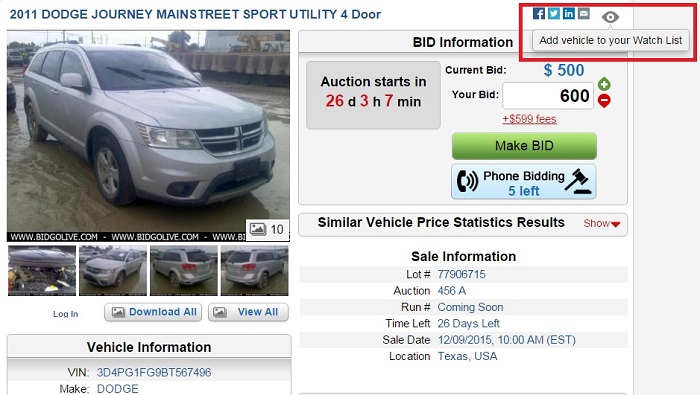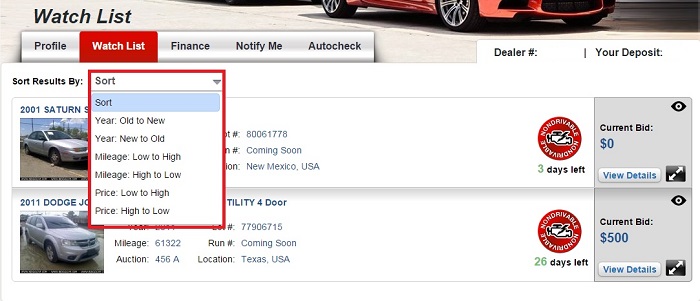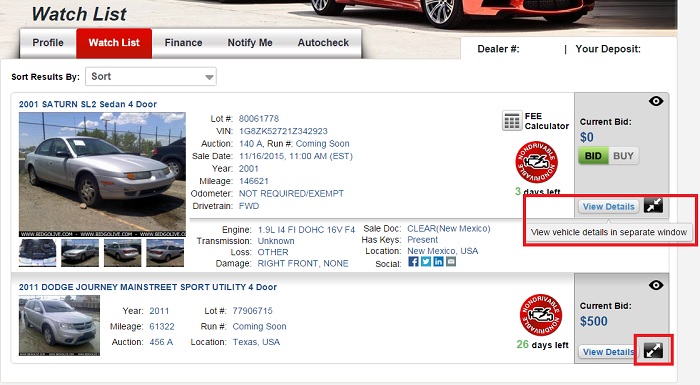BIDGoLive is a specially designed website, where you can participate in real time auctions. All auctions take place in North America and you can participate from the comfort of your home.
You can bid for a vehicle online no matter where you live, and with our constant support we can assure that you will get a successful buying experience.
If you need any assistance of our experts you can contact us in several ways by clicking on a Live Chat button, choosing the Contact Us section or visiting us on Facebook.

One of the fastest way to get in touch is to use the Live Chat button on the left side of each website page. By clicking on this green button you will see a Required Information form you need to fill out.

Please insert your name and email address for your identification and provide the nature of your question, so we can better assist you. By clicking on tab “Next” you will be contacted with one of our Customer Support agents, who provides you with all required information.
If you want to call us or contact one of our departments, you need to choose the Contact Us section on the red menu bar at the top of the website homepage.

In the new window you will see all our contact details. On the left column of the Contact Us page you can choose the necessary department. Here you can send an email or call by phone or Skype to our Customer Support, Technical Support, Sales Departments and Transportation Department as well.
Please take notice, that all our contacts are active only during our hours of operation. Thus, you can get an immediate reply from us from Monday till Friday starting from 9:00am to 6:30pm EST and on Saturday from 11:00am to 3:00pm EST.
In case you send us an email request at another point of time, we are asking for your patience to let us contact you as soon as possible.